Many times when I visit a new client for the first time, I can tell their broadband Internet connection, either DSL or Cable, isn't really working as fast as it should. To confirm my suspicions, I point my web browser over to http:/speakeasy.net/speedtest/ and give it a run. You can find another speed test site at http://www.speedtest.net/
If you want accurate results from the test, you should make sure that your computer, or others who might share the network, aren't doing something intensive like downloading files or system updates. If the network is already busy, the test results will be lower than they should be.
When you run the test, you should be looking for values near these, depending on what type of connection you have to the Internet.
DSL: 1.5 Mbps Down - 384 Kbps Up
Cable: 3-6 Mbps down - 384 Kbps Up

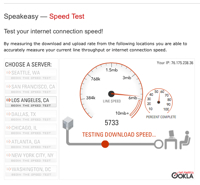
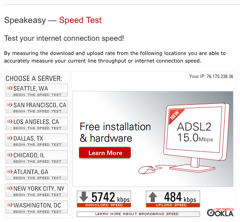
You will never get these maximum numbers, due to the overhead of the network itself, but you should be getting close to these numbers. If not, there might be an issue with your Internet connection. Sometimes, these problems are transient. Perhaps there is an issue in your neighborhood or your ISP (Internet Service Provider) is having issues. Check again in an hour or so and maybe even the next day. If you continue to see slow speeds, though, you will want to contact your ISP and have them run a check on your line.
Problems can arise at any place along the connection from your ISP to your computer, so it might take some time to troubleshoot the problem, but keep at it. You are paying,sometimes a lot, for your Internet connection and you should be seeing full speeds on that connection.
Sometimes the problem might be in your own home. Do a quick check to make sure that something hasn't damaged the phone or cable lines coming into your house. I noticed the other day that it appeared some raccoons decided to use my cable line to shinny down form our roof and their weight pulled the cable out of all its tie downs. While this hadn't seemed to cause any problems, it easily could have. You can never tell what might be effecting your Internet connection, so it is always worth a look around.
In some cases, your DSL line might be going as fast as it can, due to your distance from the telephone company's central office. I have a few clients who live in the hills above Ventura Blvd here in the San Fernando Valley of Los Angeles. The farther they are from the valley floor, the slower their Internet connections. It seems that environmental conditions, distance and, in some cases, sub-standard wiring prevent them form getting full DSL speeds. In some cases, I am seeing speeds as low as 384 Kbps on downloads. While this is faster than old dial-up methods, it isn't that much better. Such slow speeds can make downloading software updates, photos and videos a trying experience.
So, run a speedtest on your Internet connection today. Then, run it again in a week or so. Don't let a slow Internet connection slow down your productivity or, even worse, cost you money.
If you want accurate results from the test, you should make sure that your computer, or others who might share the network, aren't doing something intensive like downloading files or system updates. If the network is already busy, the test results will be lower than they should be.
When you run the test, you should be looking for values near these, depending on what type of connection you have to the Internet.
DSL: 1.5 Mbps Down - 384 Kbps Up
Cable: 3-6 Mbps down - 384 Kbps Up

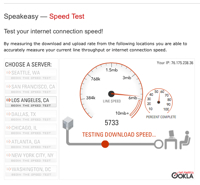
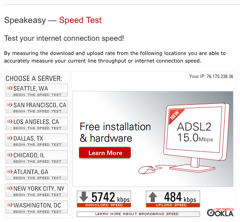
You will never get these maximum numbers, due to the overhead of the network itself, but you should be getting close to these numbers. If not, there might be an issue with your Internet connection. Sometimes, these problems are transient. Perhaps there is an issue in your neighborhood or your ISP (Internet Service Provider) is having issues. Check again in an hour or so and maybe even the next day. If you continue to see slow speeds, though, you will want to contact your ISP and have them run a check on your line.
Problems can arise at any place along the connection from your ISP to your computer, so it might take some time to troubleshoot the problem, but keep at it. You are paying,sometimes a lot, for your Internet connection and you should be seeing full speeds on that connection.
Sometimes the problem might be in your own home. Do a quick check to make sure that something hasn't damaged the phone or cable lines coming into your house. I noticed the other day that it appeared some raccoons decided to use my cable line to shinny down form our roof and their weight pulled the cable out of all its tie downs. While this hadn't seemed to cause any problems, it easily could have. You can never tell what might be effecting your Internet connection, so it is always worth a look around.
In some cases, your DSL line might be going as fast as it can, due to your distance from the telephone company's central office. I have a few clients who live in the hills above Ventura Blvd here in the San Fernando Valley of Los Angeles. The farther they are from the valley floor, the slower their Internet connections. It seems that environmental conditions, distance and, in some cases, sub-standard wiring prevent them form getting full DSL speeds. In some cases, I am seeing speeds as low as 384 Kbps on downloads. While this is faster than old dial-up methods, it isn't that much better. Such slow speeds can make downloading software updates, photos and videos a trying experience.
So, run a speedtest on your Internet connection today. Then, run it again in a week or so. Don't let a slow Internet connection slow down your productivity or, even worse, cost you money.
Comments