{EAV:16e16eed17411a34}
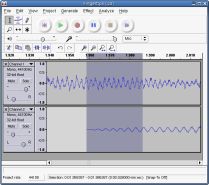
Wow, this is great news. Audacity has long been the goto audio app for Windows-based podcasters and others who wanted a capable audio editing environment. That said, it has had some stability problems over the years and has been slow to update. The crash recovery mode alone is worth the upgrade. You could recover from crashes before but it was a fiddly and time consuming process. I hope this makes it easier.
Audacity also carries one big banner feature…it runs on nearly any computer platform including Windows, Mac and Linux. No wonder it has been the audio recorder of choice for so many for so long.
Download Audacity form Sourceforge.net
Audacity 2.0 Adds Automatic Crash Recovery, Improved Keyboard Shortcuts, Stability, and Better Effects from Lifehacker by Thorin Klosowski
Windows/Mac/Linux: The free, open source sound editing program Audacity has been updated with a few new features. The most notable include improved effects, a ton of new keyboard shortcuts, and a handy automatic crash recovery mode.
The big change is the subtle improvements to the sound effects, but you should also notice an increased stability on new operating systems, a new import feature for WAV and AIFF files, and a significantly better device toolbar to manage your inputs and outputs. The new list of keyboard shortcuts is also a handy way to move audio around. You can check out the huge list of changes and big fixes in the release notes if you want to get into the details. Audacity is a free download for Windows, Mac, and Linux. Audacity 2.0
Comments