
This is more of a built-in feature than a standalone Alexa App but ever so useful. Working here in my home office I frequently use Alexa to fire up Pandora tunes using the playlists I have already set up on Pandora. The ease of use of calling out...
Alexa, Play Pandora Station My Jazz Radio
...is amazing and doesn’t even require me pulling my hands off the keyboard.
When the phone rings, a quick...
Alexa, Pause
...is enough to shut it down while I handle the call.
As you might imagine...
Alexa Resume
...starts right where it left off.
Additionally, you can say things like...
What is this? — to get info on the current song playing
Skip — skips to next song in playlist
I Like This — Thumb Up this song
I don’t like this — Thumb Down this song
To use the Pandora functionality, you need to link your Alexa and Pandora accounts. To do this...
Open the Alexa App on your mobile device or visit alexa.amazon.com and log in with your Amazon account.
Click Music, Video and Books in the left hand sidebar
Then click the Pandora icon (you can set up any of these other service here, too. I use TuneIn to play live radio stations and podcasts)
Once you have logged in to Pandora and Linked your account, you should see all your current playlists. Now you can play any playlist that exists as well as create new playlists.
You can also say...
Alexa, play <artist name> or <genre> or <track name>
…and Alexa will ask you if you want to create new playlist.
I also find the built-in volume commands to work nicely in muting advertisements and then restoring the volume — sort of like muting the commercials on your television.
Alexa, volume 2
Alexa, volume 10
Finally, I can connect Alexa to my media center’s sounder via Bluetooth for better sound quality. In my case, once I paired my Echo Dot with the sound bar, whenever I switch to the Bluetooth input, it picks up the Echo automatically.
I would guess that I use the Pandora feature evert single day — sometimes for a little while and sometimes for hours on end. (Another nice feature of the Echo is you don’t get those annoying “Are you still listening? messages.) Check it out in your own Echo setup!
Get an Echo Alexa Device for Your Home
* A portion of each sale from Amazon.com directly supports our blogs

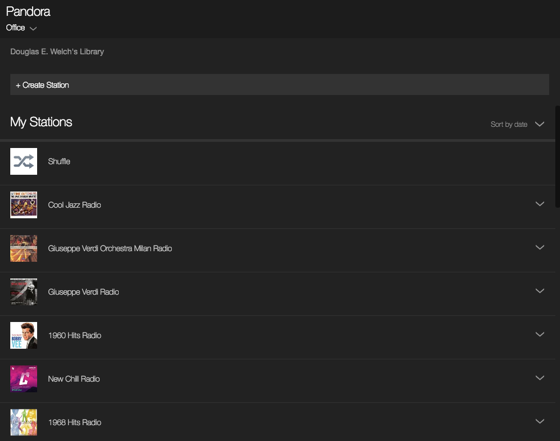
Comments