I am looking at this to expand my — very basic — understanding of AI systems. I have a large Ai project I would like to develop, but it is going to be a long road to get there. That said, we all have to start somewhere.— Douglas
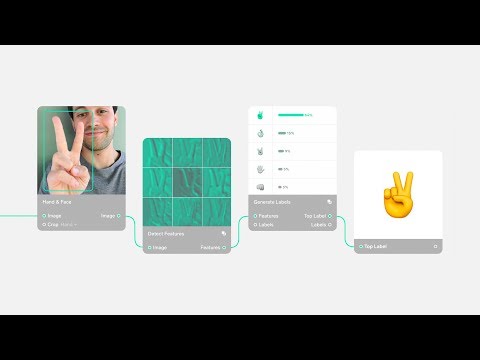
A lot of companies are trying to make it easier to use artificial intelligence, but few are making it as simple as Lobe. The startup, which launched earlier this year, offers users a clean drag-and-drop interface for building deep learning algorithms from scratch. It’s mainly focused on machine vision. That means if you want to build a tool that recognizes different houseplants or can count the number of birds in a tree, you can do it all in Lobe without typing a single line of code.
Company co-founder Mike Matas told The Verge that Lobe isn’t designed to compete with software used by machine learning professionals (tools like PyTorch and TensorFlow). Instead, it’s built to give amateurs an easy way in. “People have ideas they want to try in machine learning but don’t have the right way to prototype them,” says Matas. Lobe lets them take that first step without any training, making deep learning more accessible to professionals in a diverse range of fields, from architecture to astronomy. “We want to have a broad appeal,” he adds.
Read It’s easier than you think to craft AI tools without typing a line of code via The Verge
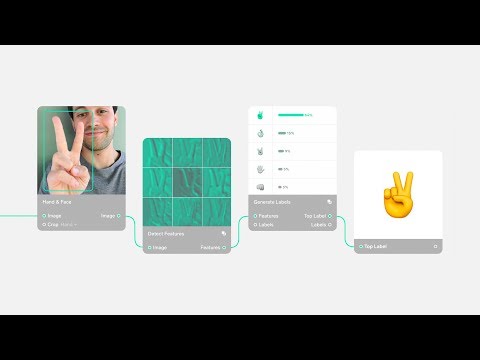
A lot of companies are trying to make it easier to use artificial intelligence, but few are making it as simple as Lobe. The startup, which launched earlier this year, offers users a clean drag-and-drop interface for building deep learning algorithms from scratch. It’s mainly focused on machine vision. That means if you want to build a tool that recognizes different houseplants or can count the number of birds in a tree, you can do it all in Lobe without typing a single line of code.
Company co-founder Mike Matas told The Verge that Lobe isn’t designed to compete with software used by machine learning professionals (tools like PyTorch and TensorFlow). Instead, it’s built to give amateurs an easy way in. “People have ideas they want to try in machine learning but don’t have the right way to prototype them,” says Matas. Lobe lets them take that first step without any training, making deep learning more accessible to professionals in a diverse range of fields, from architecture to astronomy. “We want to have a broad appeal,” he adds.
Read It’s easier than you think to craft AI tools without typing a line of code via The Verge
Learn more about Ai and MachineLearning with these books
* A portion of each sale from Amazon.com directly supports our blogs
** Many of these books may be available from your local library. Check it out!
† Available from the LA Public Library
An interesting link found among my daily reading




Comments