Technology isn't just computers, networks and phones. Technology has always been part of the human experience. All of our ancestors have looked for ways to help them survive and do less work for more gain. Archive.org has a host of old technology books (from mid-19th to mid-20th Century) available in many formats and on a host of topics. Many of the technologies discussed within these books are being put to use again these days in the back to the land" and homesteading movements. You might even find something that could address one of your own garden or farm issues but has been lost to time and history. Enjoy! --Douglas
Historical Technology Books: PDP 11 Software Handbook (1983) - 27 in a series
This was the state of computers when I entered college in 1982-83. I never got to use a PDP 11, but started my minicomputer learning on a VAX 11/780, but then quickly transitioned to the Apple II as my main computer. I still didn’t own my own computer until I graduated in 1985 and was able to purchase an Apple //c on my — soon-to-be-wife’s — educator discount. — Douglas
Available in PDF, Text, JPG formats, and more
PREFACE
This Handbook is intended for a spectrum of customers with varying expertise; so, if you are reading about computer software for the first time or if you are an expert, you will be able to learn something new, and to make better informed decisions about Digital’s operating systems and associated software. It’s not necessary to read straight through this Handbook to learn what you want to know about PDP-11 software. Whether you’re interested in the higher-level programming languages, the user-level utilities, the data managers, networks, or the operating systems themselves, you’ll find a concise description and an explanation of the benefits to be derived from each software product. The book is arranged in small groups of chapters. The Table of Contents gives details of the chapters and should help you find material of interest. If you are reading about computers for the first time, for example, you will probably want to read Chapters 1 and 2 before attempting to study the more user-oriented matter in latter parts of the Handbook. Operators and users may want to go directly to the chapters that describe programming languages, operating systems, file management, database management, and distributed processing and networks.
The goal of this Handbook is to introduce PDP-11 system software without delving into the degree of technicality you’ll find in the user documentation delivered with your system. A glossary of software terms, an alphabetic listing of most commonly used abbreviations, and a thorough index are included for your convenience. There are also appendices on DECUS (the Digital Equipment Computer Users Society), and The PDP-11 Software Sourcebook. DECUS helps its membership obtain specialized software developed by other members. The PDP-11 Software Sourcebook describes over 1200 applications available for PDP-11 users.
Digital is constantly improving existing products and introducing new ones. Your best source for the latest word on software is your sales representative, who can keep you up to date on recent releases and enhancements to traditional products.
* A portion of each sale from Amazon.com directly supports our blogs
** Many of these books may be available from your local library. Check it out!
† Available from the LA Public Library



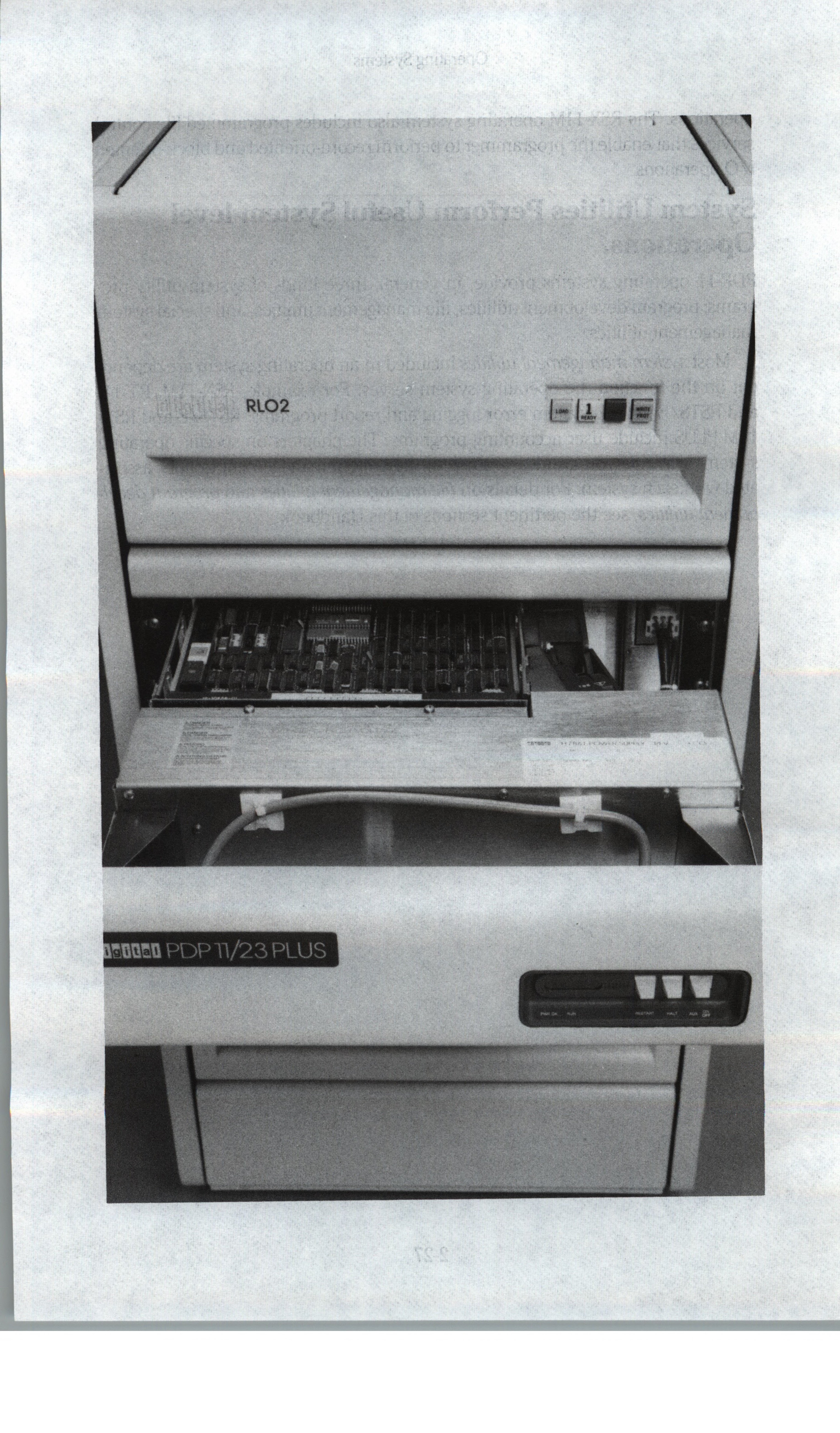
Comments