"On my iPhone…" is a new series from TechnologyIQ, sharing real world examples of how I use my iPhone, interesting apps and more!
Over the last year my "TV" viewing has migrated from typical cable television fare to online entertainment almost exclusively. A few months ago, I reverted my cable television account to Internet only and -- in remembrance of my childhood -- installed an antenna (with rabbit ears, no less) on my television so I could receive the few broadcast television shows I watch. My son had led the way in this change in viewing habits, abandoning Nick and Cartoon Network for online shows that interested him more.
As you might imagine, YouTube plays a big part in our online viewing habits these days, so the YouTube apps for both iOS and Android are constant companions on our devices. We have our own lists of subscriptions for our favorite shows and use the YouTube to see what new episodes are available, watch the shows on our mobile devices and even use the YouTube apps to push episodes to our big screen TV for a more typical TV-watching experience. I use the free XBMC software to provide this Airplay feature (as Apple calls it), but the Apple TV and other devices also support it.
To get the most out of YouTube, I highly recommend logging in and creating your own collect of shows by clicking the Subscribe button. You will then start building a list of episodes that are available for easy viewing whenever you have the time and inclination.
Previously in "On my iPhone…":

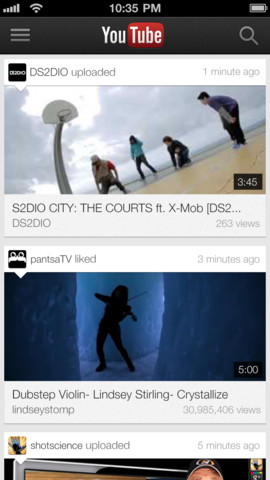
Comments