

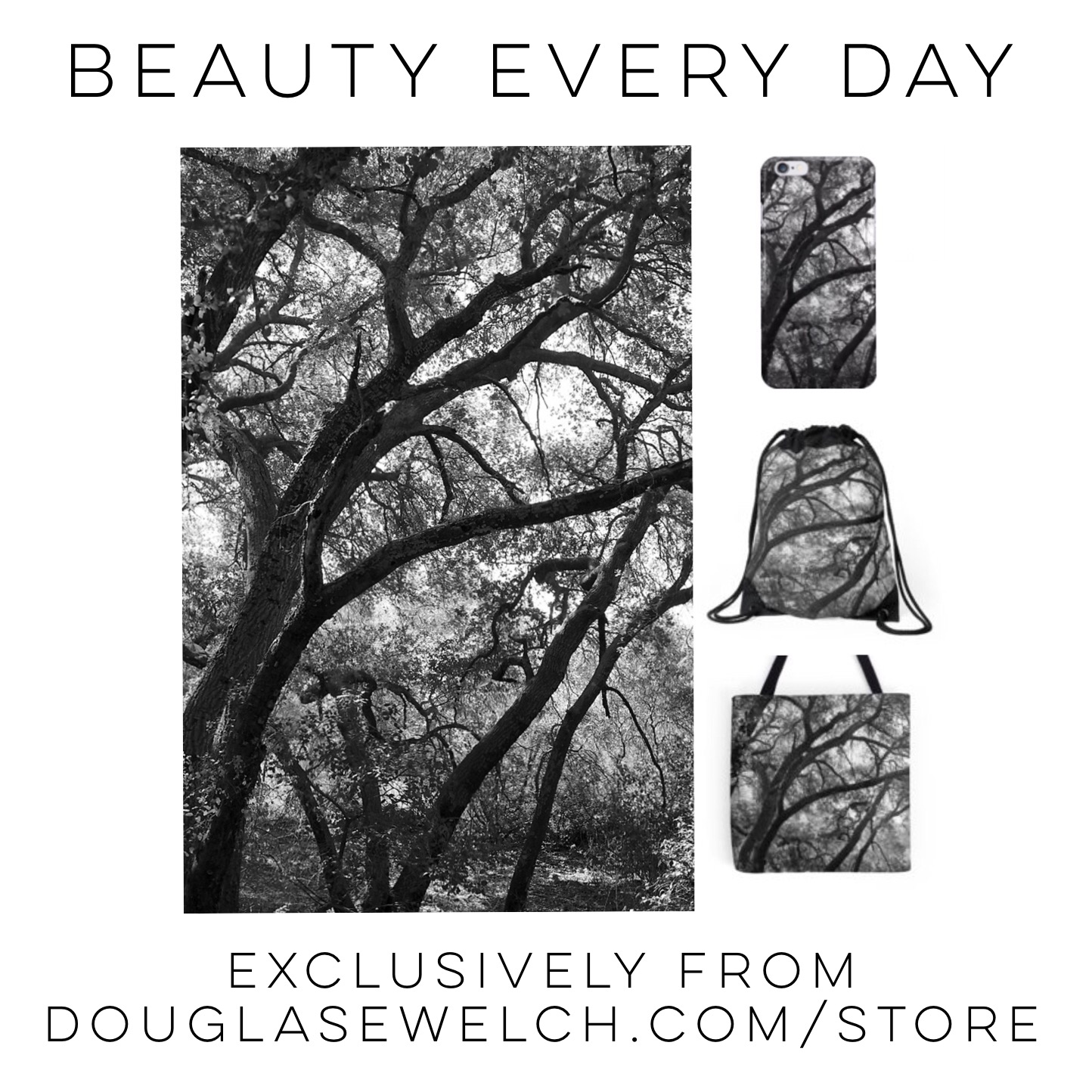
Create fun, one-of-a-kind layouts by remixing your own photos and sharing them with your friends.
Choose photos from your camera roll—or use the built-in Photo Booth to take spur-of-the-moment shots—and instantly see them laid out in various combinations. Pick the layout you like best, then edit it to make it your own.
Layout's smooth, intuitive process gives you complete creative control. Tap to mirror, flip or replace images, hold and drag to swap them, pinch to zoom in or out, or pull the handles to resize. You're the editor, so get creative—tell a story, show off an outfit or just splice, dice and change the look of your regular photos to convey a mood or theme.
FEATURES
* Re-mix up to 9 of your photos at a time to create fun, personalized layouts.
* Use the Faces tab to quickly find photos with people in them.
* Capture the moment in Photo Booth mode with quick, spontaneous shots.
* Save your layouts to your camera roll and share them seamlessly to Instagram or other networks.
* Easily see the last 30 photos you've selected in the Recents tab.
* Pair your layouts with Instagram's filters and creative tools afterwards to make them stand out even more.
* Download and start creating immediately. No signup or account required—and no clutter breaking up your flow.
Previously in "On my iPhone/Android…":
- Tumblr
- Plague - The Network
- TuneIn Radio
- Instagram Hyperlapse - easily create time-lapse videos
- Google Adsense
- Linkedin Connected
- World of Tanks Blitz
- Moodies Emotions Analytics
- Swarm by Foursquare
- FlightView Free - Real-Time Flight Tracker and Airport Delay Status
- Waterlogue
- Notegraphy
- ArtKick
- Human: Move 30 minutes or more
- ActMonitor By Aeonika - Monitor lots of info about your iPhone and apps
- Sunrise Calendar for iCloud and Google Calendar
- Stevie - A customized video channel using your social media feeds
- iDashboard
- Real Racing 3
- Chronos - Life Tracking App
- iOS 7 System Software
- IFTTT (If This Then That) for iOS
- Mynd Calendar
- Toonpaint
- Saga – The Essential Lifelogging App
- Donna Proactive Meeting Management
- Amazon Cloud Drive
- Clear To-Do Manager
- Forecast.io
- Over for iOS
- Any.DO To-Do List Manager
- Feedly RSS Reader
- Sleep Time by Azumio
- Angry Birds Seasons
- Trickle Passive Twitter Client
- Stitcher Radio - Podcast management and playback
- imo
- Kindle Reader
- iMap Weather Radio
- LiveStrong CalorieTracker
- Skype
- YouTube
- Evernote
- RunKeeper
- Timehop
- Twist
- Facebook/Facebook Pages Manager/Facebook Messenger
- Google+
- Waze social GPS traffic and more
"On my iPhone…" is a new series from TechnologyIQ, sharing real world examples of how I use my iPhone, interesting apps and more

Comments